How Can We Help?
You are here:
How can I cancel an invoice I have scheduled?
Created On
byInvoice Away - Support
Follow the steps below to cancel a scheduled invoice.
1.To see what invoices are currently scheduled, click on Task Centre from the menu on the left.
2.You will then be shown a list of your scheduled runs. Clicking on the run ID will show you the breakdown of invoices scheduled in each run.
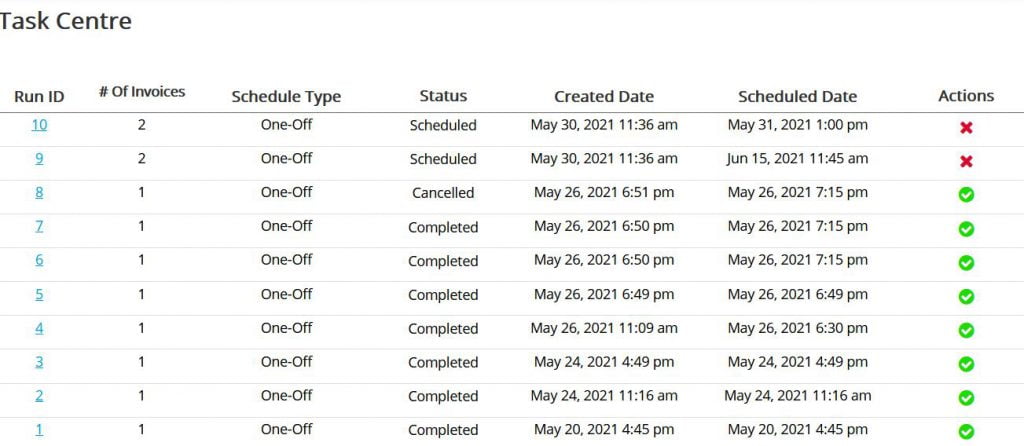
3. Click on the x button under actions if you wish to cancel a scheduled run. This will cancel the whole run, and the status of the run will be changed to Cancelled.


